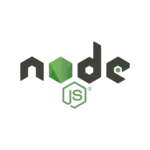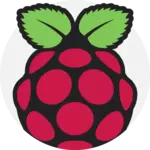In this page Add Number System project is a desktop application which is developed in VB .NET platform. This VB .NET project with tutorial and guide for developing a code. Add Number System is a open source you can Download zip and edit as per you need. If you want more latest VB .NET projects here. This is simple and basic level small project for learning purpose. Also you can modified this system as per your requriments and develop a perfect advance level project. Zip file containing the source code that can be extracted and then imported into Add number. Here Project Source code for BE, BTech, MCA, BCA, Engineering, Bs.CS, IT, Software Engineering, Computer Science students and Devloper. Student can submit in college for final year project. This script developed by Thusian Retnasingam. This desktop application 100% working smooth without any bug. It is developed using c# and Database Access. This software code helpful in academic projects and research paper for final year computer science. You can explore great collection of other VB .NET projects.
Kashipara.com is a community of ONE million programmers and students, Just like you, Helping each other.Join them. It only takes a minute: Sign Up
Job Resume Template